A new weekly post for fixes and features!
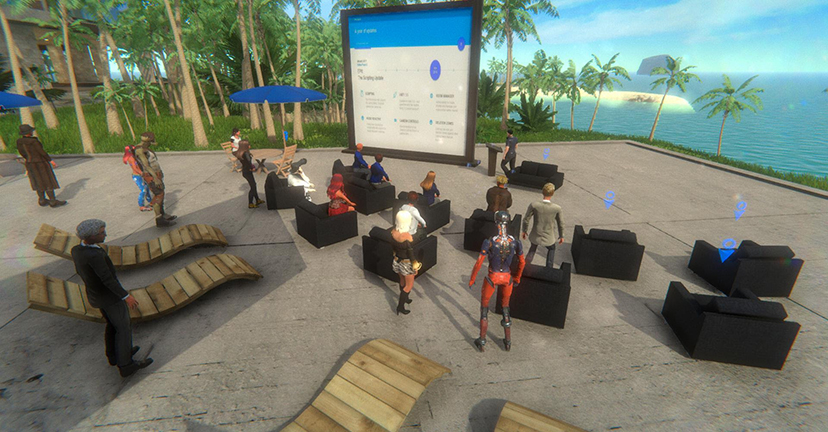
Hi everyone, this is a new weekly post we're going to release covering some summaries of our weekly technical office hours. We'll post this every Friday with the developments in our internal test versions over the previous week. Any fixes/features discussed here will usually hit the experimental test viewers in about two weeks.
As our team in Shanghai is away for the national week celebration, anything requiring their help should go to our UK team instead - they'll be back as normal next week.
The Japanese translation has had various fixes. We will be looking to add more languages in the future to our client.
The Group UI has been improved; We have added a few buttons back which missing including the voice chat button and we have made error messages clearer.
The Chat window will now default to a specific window depending on the joining age of your avatar. If you joined less than seven days ago, the default chat window will be New User. If you joined more than seven days ago, the chat will be defaulted to Global.
The UI scaling slider has been improved; The range has been adjusted to better suit different monitor sizes.
We have fixed the infinite loading screen related to the ‘Apply for Access’ button in region settings.
URL support has been added to Sinespace clients from 9b28 onwards and will work on Windows, Mac and Linux. You can now create Sinespace:// links and we are also working on a general web based handler of https://go.sine.space/<args> which will be enabled soon.
You can link to a region using the special slug e.g sinespace://zone54b/ - This link can be clicked on in most IM apps and also in the browser. You can also link to a specific location in a region by using this format: sinespace://zone54b1/2/3 or landmark names such as sinespace://zone54b1/default landing/
You can link to marketplace listings using the URL format of: sinespace://shop/item/ITEM_ID/ or (coming soon) the format of: go.sine.space/shop/item/ITEM_ID/ these links will take you straight to the specific item.
If you want to link to a specific brand, use this format: sinespace://shop/vendor/Brand Name/
If you want to link to items with a shared keyword, use this format: sinespace://shop/search/Keyword/ and this will show all items with that keyword.
We have added a reduced ‘Component View’ of a scripting runtime.
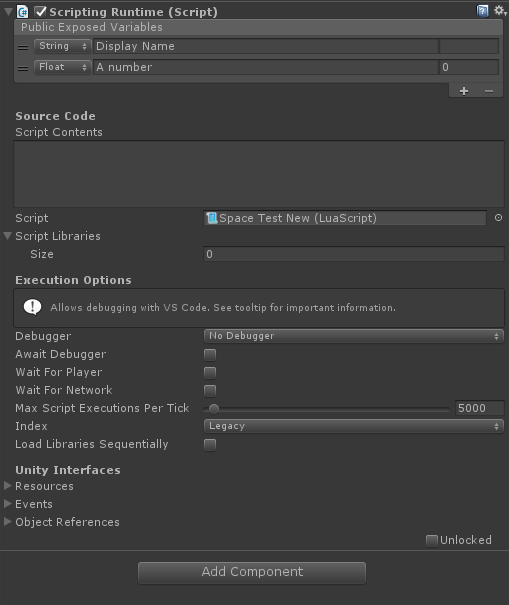
Scripters can create custom Inspector layouts
Scripters can choose to lock the script, so the other script details are hidden. This will allow you to make/pass around custom components the same way Unity scripted components are passed around.
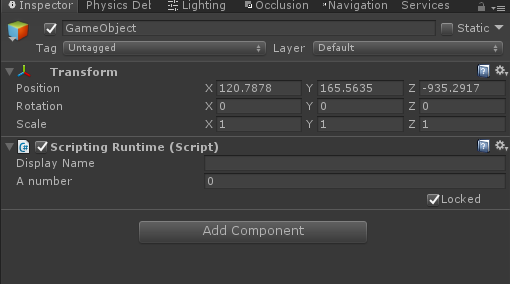
We have made it easier to trigger Timelines. You can currently trigger Timelines via the Clickable/Proximity activators, but now the PlayableDirector has been added to scripting, so you can control timelines via scripting. There has also been a non-UTC Time function added to scripting.
We have a working 2018.2 compiled viewer now, but we are polishing it up and improving it before we release it.
One of the added things will be a new Lit shader which replaces the Standard shader which has a ton of great features including a tick-box for double sided and support for order-independent transparency.
If you'd like to come along and discuss these items in more detail - our weekly technical office hours with our lead developer Adam Frisby is at 6PM UTC/2PM EST/11AM PST every Wednesday.